Annoyed at seeing all the visual cruft like this?
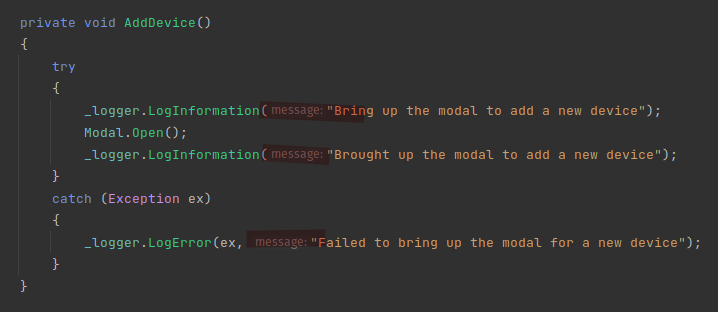
1. Open up settings
2. In the sidebar, navigate to Editor > Inlay Hints

3. Uncheck “Show hints for:” everything
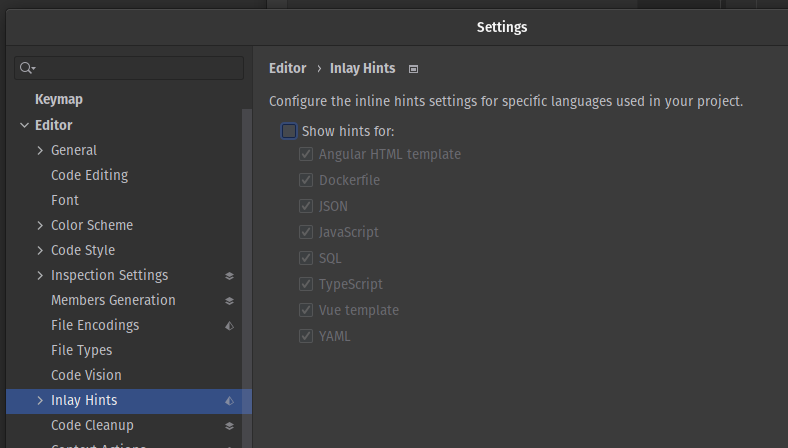
4. Then navigate to Editor > Inlay Hints > General
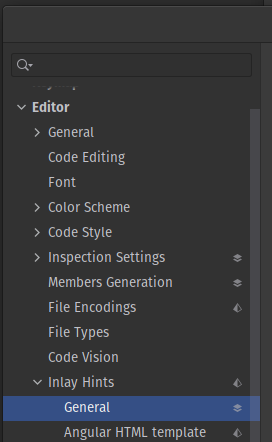
5. Then update the following options
- Uncheck “Enable Inlay Hints in .NET languages
- Uncheck “Reserve press and hold of the Ctrl key for Push-To-Hint”
- Update “Default visibility” to “Never Show”
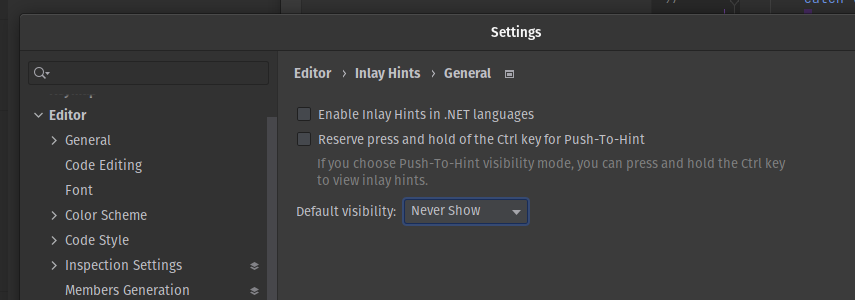
5. Have a much cleaner code experience!
